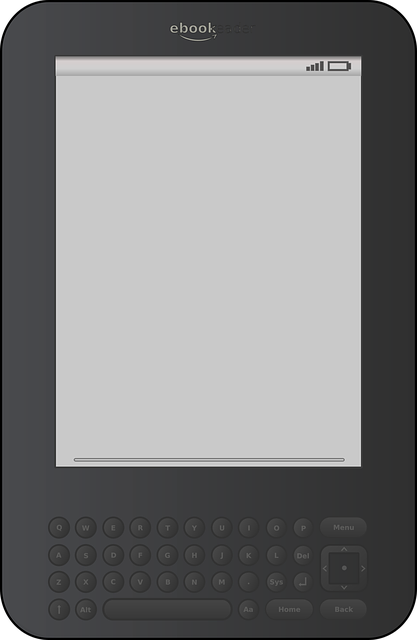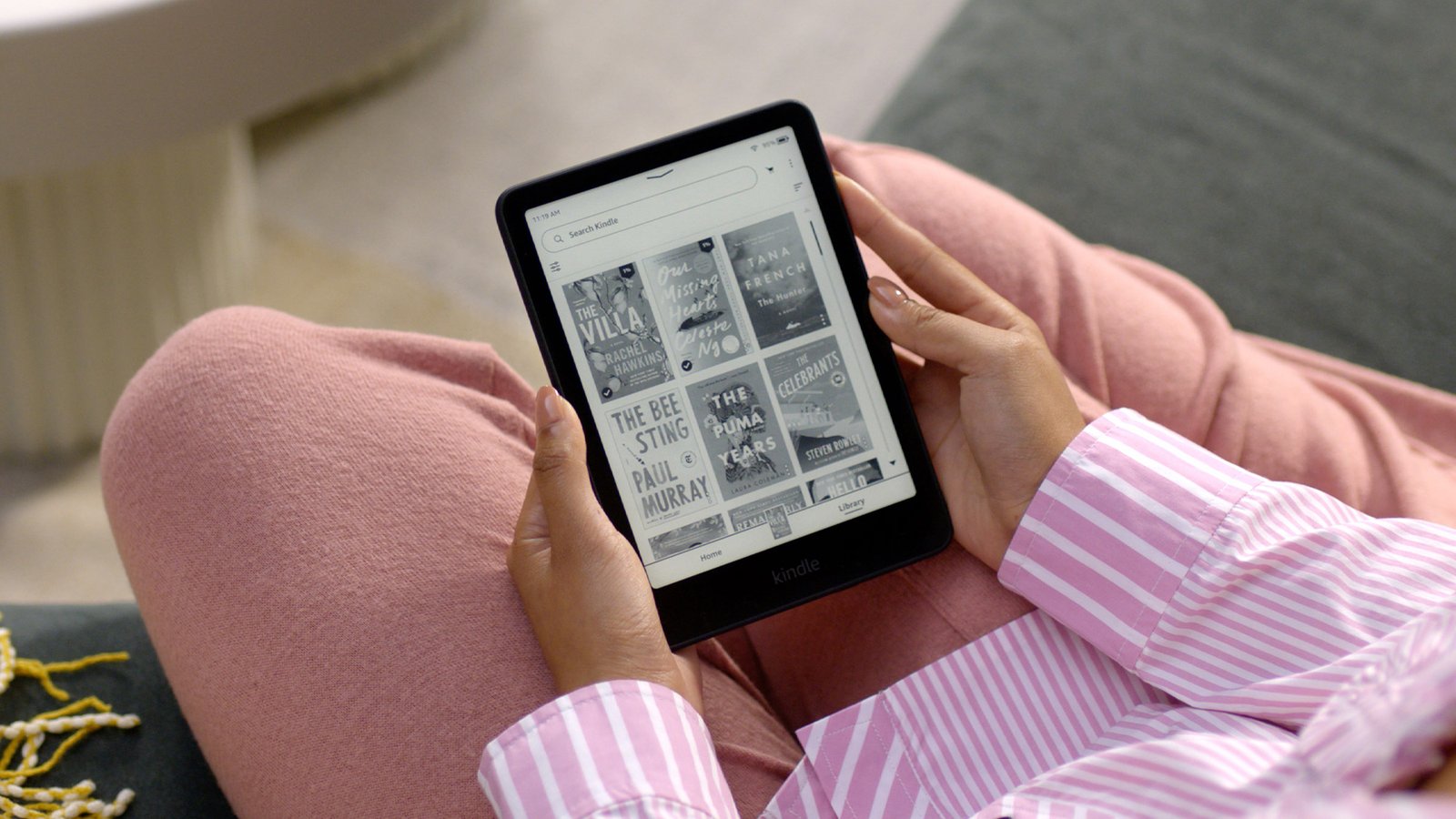
Get the Popular Science daily newsletter💡
Breakthroughs, discoveries, and DIY tips sent every weekday.
Since its debut in 2007, the Amazon Kindle has changed reading habits for millions of people. E-readers aren’t for everyone, but they mean you can take hundreds of books with you on one device, look up words instantly, get new reading material in seconds, and take advantage of all the other benefits of digital reading.
There’s another benefit too—free e-books. The Amazon Kindle Store is stocked with titles you can purchase, but if you’d rather not spend any money to expand your library, you don’t have to. Here are some ways you can load up your Amazon Kindle with free e-books.
Special events and offers
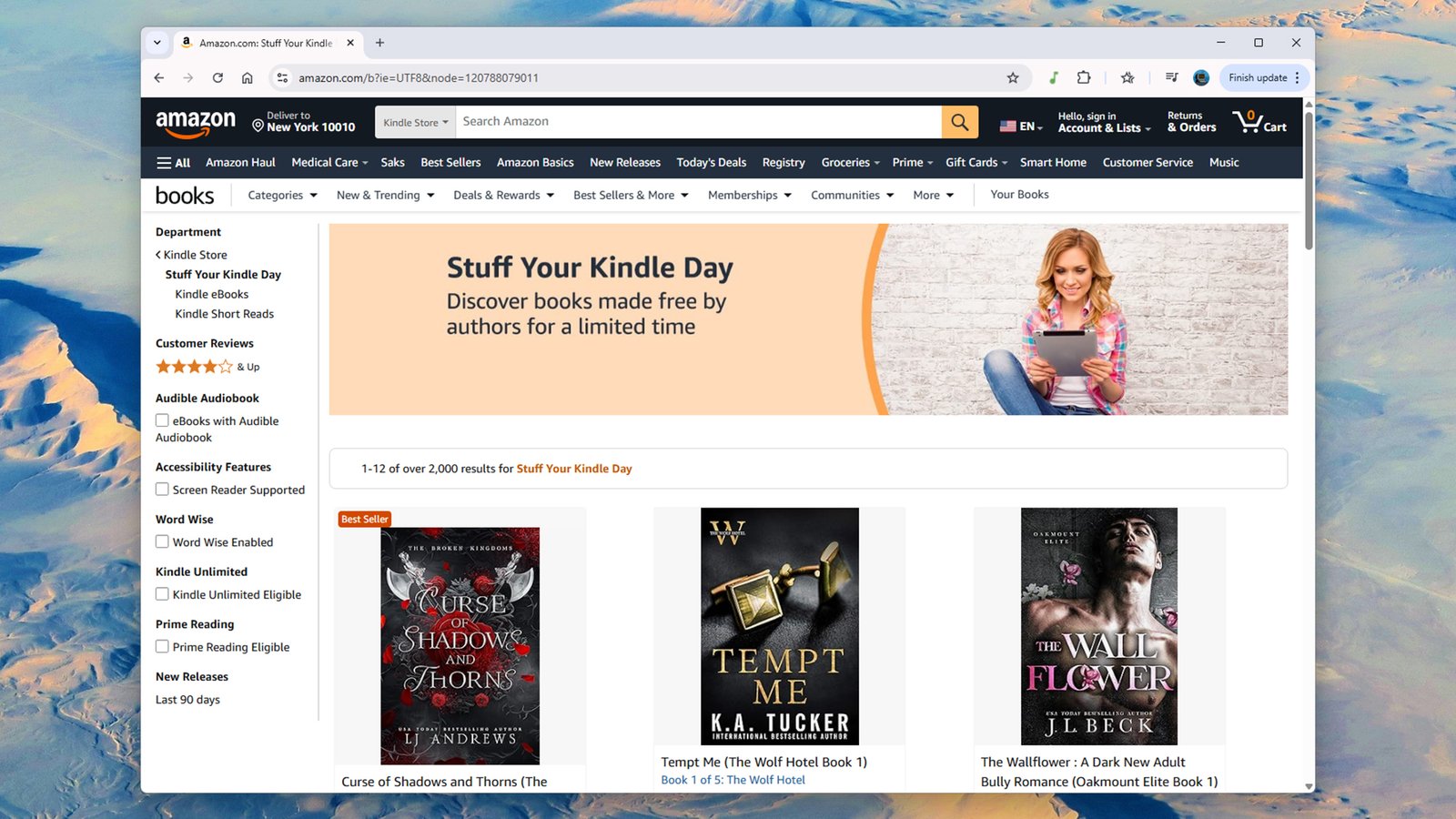
One way to grab free e-books is to keep your eyes open for special events and offers on titles. There are Stuff Your Kindle Day events throughout the year, for example, during which e-books in a specific genre are discounted or given away for free, and authors will themselves often give away titles for free for a limited time as well.
When you’re browsing the web Kindle Store, look for the Sort by drop-down menu in the top right-hand corner: This will let you sort e-books by price, starting with the lowest. If you set it to Low to High, you’ll see the free titles first, which you can then access with a click.
You do need to make some effort to stay up to date with these limited time offers—they won’t necessarily come straight to you—but it’s not too taxing. Try following Kindle-related accounts and your favorite authors on social media, stay in touch with the current tech news, join e-book communities, and check in regularly on the Amazon Kindle Store.
Source out-of-copyright e-books
Anything published before 1930 is now out of copyright in the US, and more titles are added to this list with each passing year. That means you can grab many older literary classics completely free of charge.
One of the best resources for finding these kinds of titles is Project Gutenberg: The opening screen will show you the titles that have been most recently added to the archive, and you can click around to delve into different categories, search for something specific, or see what’s popular with other readers (the top 100 free e-books list is here).
You’ll find works by Shakespeare, Jonathan Swift, Charles Dickens, EM Forster, Fyodor Dostoyevsky, PG Wodehouse, Mark Twain, Arthur Conan Doyle, HG Wells, and many more. If you’ve never read Moby Dick, Frankenstein, or The Great Gatsby, now’s your chance.
Borrow e-books from your library
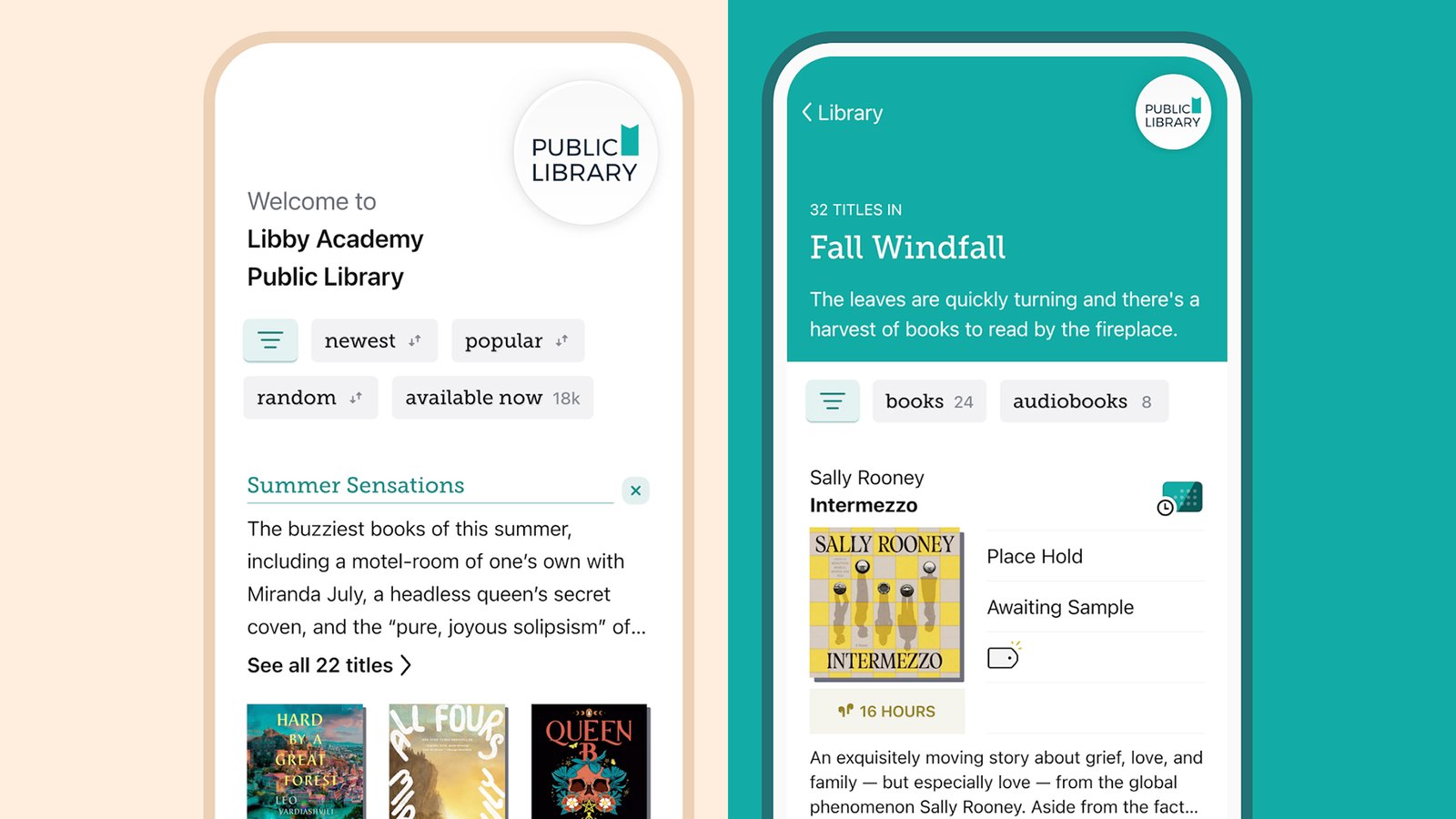
You can borrow e-books from your local library in the US, free of charge. The system works just like it does with a regular book. A library card is all you need to confirm your eligibility, and to start browsing through the available titles and picking e-books to loan for free.
The easiest way to do this is through Libby, an app available for Android and iOS. During the setup process, you’ll be asked to enter your library card details so your local library can be identified—after that, use the search tools to find items by title, author, or subject. Via the trending pages you’re also able to see the e-books that are popular with other users.
You may also come across lists of e-books curated by librarians, so there are plenty of ways to discover something new. When you get through to individual books, you can borrow them or put a hold on them (if all available copies are already loaned out).
Also note that some libraries (including the Brooklyn, Seattle, and Boston Public Libraries) allow teens and young adults from out of state to apply for a card and use their digital services as part of Books Unbanned.
Use e-book search sites
This is somewhat related to the first tip above, but there are independent e-book search services that will uncover free Kindle e-books for you as and when they appear, saving you a substantial amount of time searching for them.
One of the best we’ve found is eReaderiQ, which asks that you create a free user account in order to use most of the site’s features (you can also support it via PayPal or Patreon). The dedicated freebies page is a good place to start, and then you can narrow down your search based on e-book length, genre, and review score.
Another option is BookBub, which is on a mission to bring you the biggest discounts currently on offer on the Kindle Store (and other e-book stores)—and that includes free e-books. You can sign up for free to get updates sent straight to your inbox.
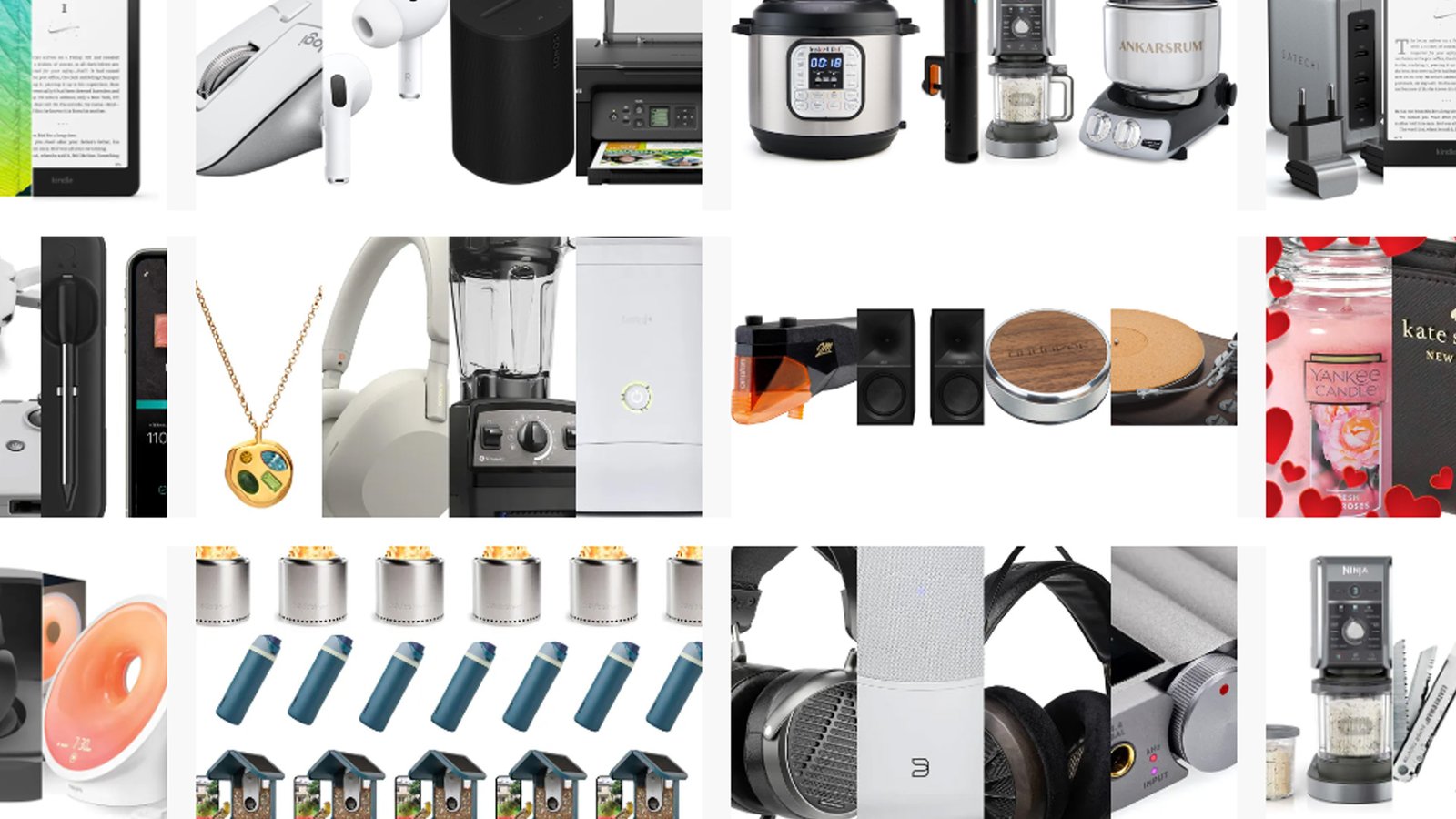
More deals, reviews, and buying guides
The PopSci team has tested hundreds of products and spent thousands of hours trying to find the best gear and gadgets you can buy.